Interactive Voice Response System Software
Improve your Customer Experience, optimize your business
INTERACTIVE VOICE RESPONSE SYSTEM SOFTWARE
IVR – Interactive Voice Response System Software will, thanks to message defining and voice branches, collect informations during calls and then use them to create outing logics, self-service automation, and device services to the customer.
Using IVR branches allows you to collect callers personal data, identifying them and guide them through request pre-selection. They will be then sent to the best suited operator to handle their request.
An IVR system records and plays customised audios and messages to customers. It can, also, propose a complex multi-leveled IVR branch system to give options. Through informations previously collected and Inbound/Outbound calls analysis requests management will be improved. A 24/7 active service software.

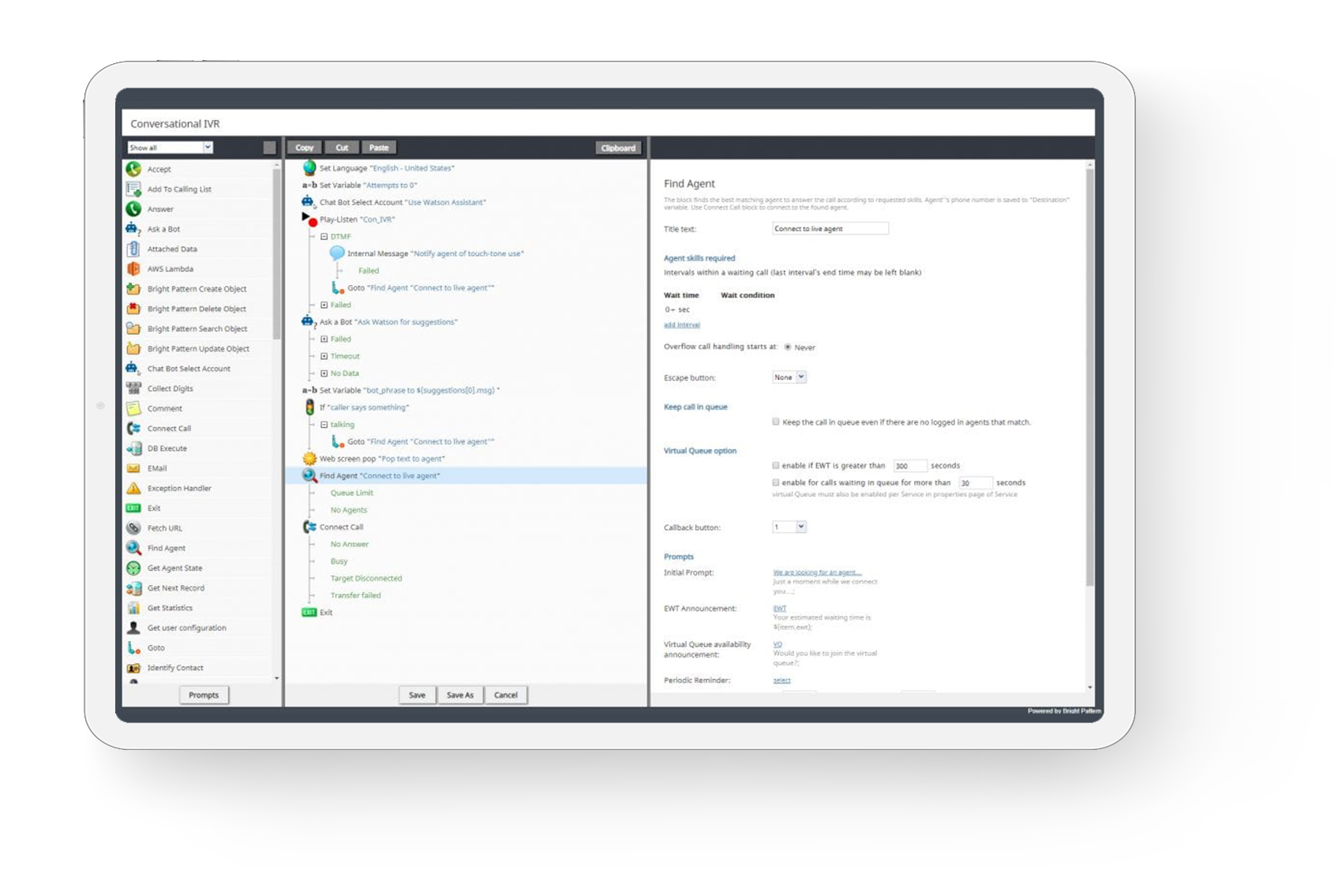
SCENARIO BUILDER APPLICATION: QUICKLY DESIGN YOUR IVR
Using a Graphic environment helps creating a dedicated IVR with different branches, call flow and routing. Different features can be added at request, as well as omnichannel routing rules-defining modules.
Managing vocal messages is integrated in BeInContact call center software through TTS (Text To Speech). STT (Speech To Text) and ASR (Automatic Speech Recognition) are also available.
Through BeInContact Builder Designer Scenario, graphic flow diagram blocks and a web tool, IVR call flows are automatically managed. Using graphical environment and linking various blocks you can create complex IVR structures and applicative integrations in just few clicks.
SCENARIO BUILDER MORE THAN AN IVR
The Scenario Builder will allow you not only to define the IVR flow but also to design the entire call flow through the ACD queues, without knowing complex programming techniques but using an intuitive Drag & Drop system.
The libraries included in the BeInContact Scenario Builder Designer tool, allow the design and execution of some functionalities related to the data exchange between the Contact Center platform and the CRM instances which are integrated with BeInContact, during the IVR navigation phase.
This method of integration not only allows easy and quick identification of the caller before routing the interaction but also allows for the retrieval of the operator information to which the interaction is to be routed.
