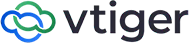
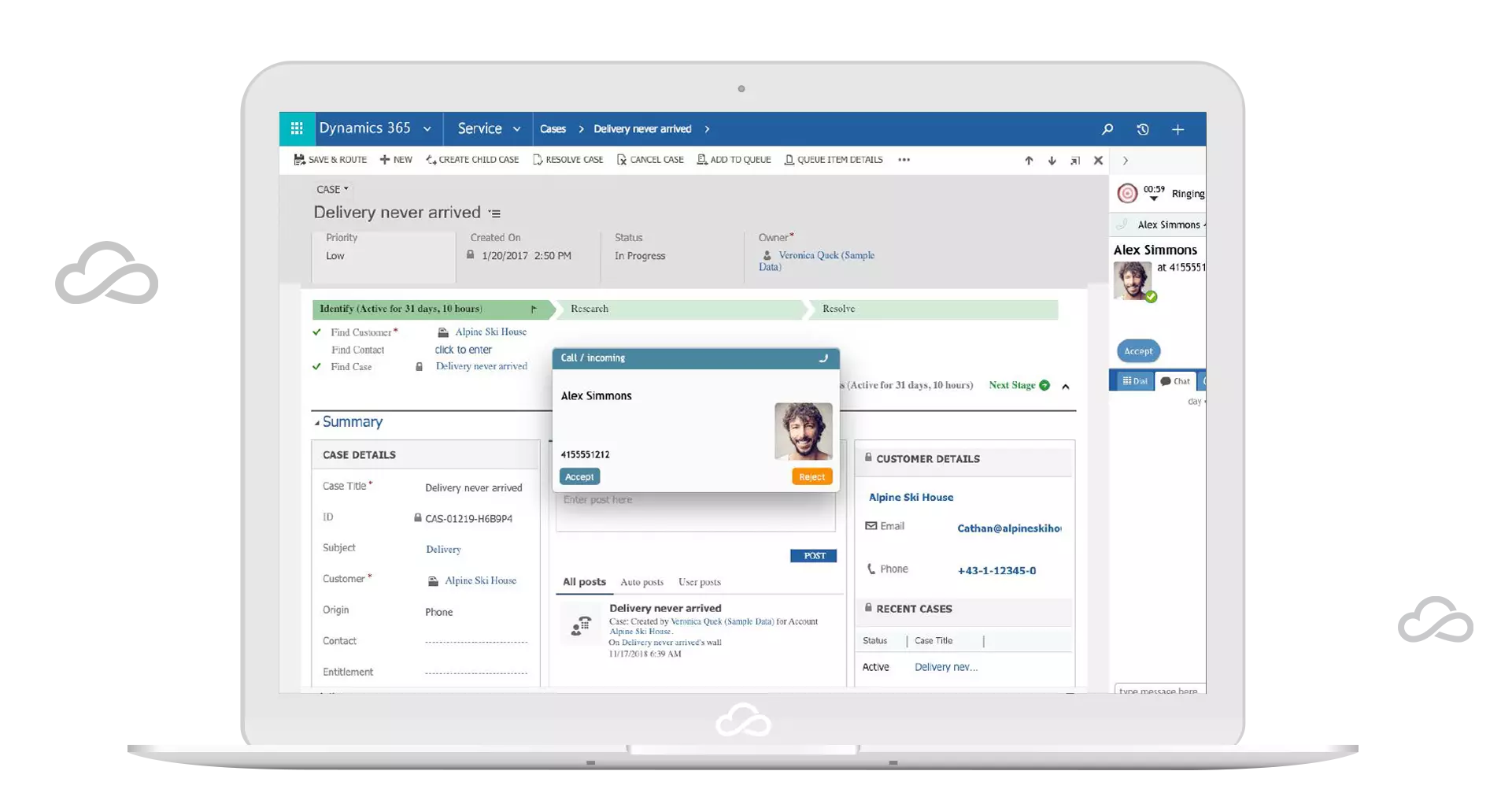
GET IN-DEPTH INFORMATION
Thanks to Microsoft Dynamics integration with advanced solution BeInContact you can develop the most suitable communication strategy for your company.
The BeInContact solution offers together with Microsoft Dynamics integration call center a powerful routing engine with all contact channels unified.
In this way, the Microsoft Dynamics Customer Service operators are able, using only the Dynamics page, to manage all the configured contact channels in a single user interface; the Microsoft Dynamics integration allows operators to have all customer information on screen, thus optimizing and simplifying daily operations.


DEVELOP YOUR CUSTOMER SERVICE STRATEGY
Access Microsoft Dynamics and take advantage of all the features of the BeInContact Agent Desktop. Implements the CTI Phone bar within the layout of Microsoft Dynamics CRM to manage communications on all contact channels, also allowing the operator to manage incoming interactions accompanied by all the information recorded within the CRM, optimizing contact management and information sharing.
Easily implement all these features thanks to the native and certified connector, without the need for coding or development skills.
MICROSOFT DYNAMICS INTEGRATION REPORTING
Thanks to the native capabilities of BeInContact, it is possible to transmit all the data relating to the interactions managed directly within Microsoft Dynamics, in order to have all the information regarding customer contacts and related assistance requests available in a single base data.
Therefore, at the end of each interaction, and on each configured contact channel, BeInContact is able to pass the parameters of the interaction directly within CRM objects, such as, for example, duration of the interaction, type, channel, results, queue and waiting times, IVR choices and much more.
It will be possible for supervisors and team leaders to find service metrics directly from the dashboards, giving qualitative value to a series of historically quantitative data.